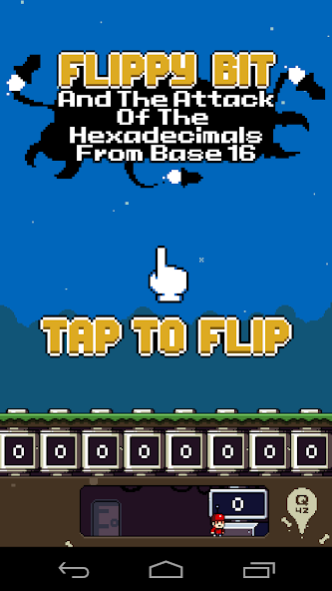Flippy Bit 1.0
Free Version
Publisher Description
Flippy Bit And The Attack Of The Hexadecimals From Base 16
Hi
We at Q42 have teamed up with Russian psychologist Kateryna Afinogenova to create this experiment to test her recent study in which a group of 420 kids were shown to have a natural talent for doing bitwise operations and conversions to hexadecimals.
"Seven percent of the test group could bitshift" she said to Scientific World News in an exclusive interview, which caught our nerdy attention. Especially the following statement:
"While adults have trouble with binary numbers, from around the age of two, children can not only calculate on a binary scale, but even translate from binary to hexadecimal - and back."
We were able to contact her and collaborate remotely on this experimental game that allows kids to literally do that conversion. Afinogenova requested to omit a tutorial to further emphasize the adoption difficulty between adults and children.
We were amazed by the results. You can be amazed too! Play the game and find out!
About Flippy Bit
Flippy Bit is a free app for Android published in the Action list of apps, part of Games & Entertainment.
The company that develops Flippy Bit is Q42. The latest version released by its developer is 1.0.
To install Flippy Bit on your Android device, just click the green Continue To App button above to start the installation process. The app is listed on our website since 2014-03-31 and was downloaded 56 times. We have already checked if the download link is safe, however for your own protection we recommend that you scan the downloaded app with your antivirus. Your antivirus may detect the Flippy Bit as malware as malware if the download link to com.q42.flippybitandtheattackofthehexadecimalsfrombase16 is broken.
How to install Flippy Bit on your Android device:
- Click on the Continue To App button on our website. This will redirect you to Google Play.
- Once the Flippy Bit is shown in the Google Play listing of your Android device, you can start its download and installation. Tap on the Install button located below the search bar and to the right of the app icon.
- A pop-up window with the permissions required by Flippy Bit will be shown. Click on Accept to continue the process.
- Flippy Bit will be downloaded onto your device, displaying a progress. Once the download completes, the installation will start and you'll get a notification after the installation is finished.